
- WhatsApp has explained how Disappearing Messages will work on the platform.
- It looks like the implementation isn’t quite as customizable or as secure as rival apps.
- The feature is rolling out globally this month.
Update: November 5 2020 (4:22 AM ET): It’s been in the works for a while now, but WhatsApp has finally confirmed on its blog that Disappearing Messages are rolling out to users everywhere this month.
True to the official FAQ page, Disappearing Messages last for seven days and you can’t adjust the expiration period as is the case with rival messaging apps. The Facebook-owned team adds that either person can enable the feature in a one-on-one chat, while only admins can enable it in a group chat.
Original article: November 2 2020 (4:10AM ET): WhatsApp has been working on expiring messages (dubbed Disappearing Messages) for several months now, following in the footsteps of rival messaging apps. It looks like the company is close to implementing the feature, as it’s just updated its FAQ page.
The updated page, spotted by WABetaInfo, reveals everything we need to know about Disappearing Messages in WhatsApp. And unfortunately it seems like the feature falls far short of similar features in other apps.
Probably the biggest strike against the WhatsApp feature is that it’s a simple on/off toggle. Meanwhile, both Signal and Telegram feature customizable expiration times that vary from a few seconds to a week. More specifically, WhatsApp’s Disappearing Messages only disappear after seven days. Check out an image obtained by WABetaInfo below.
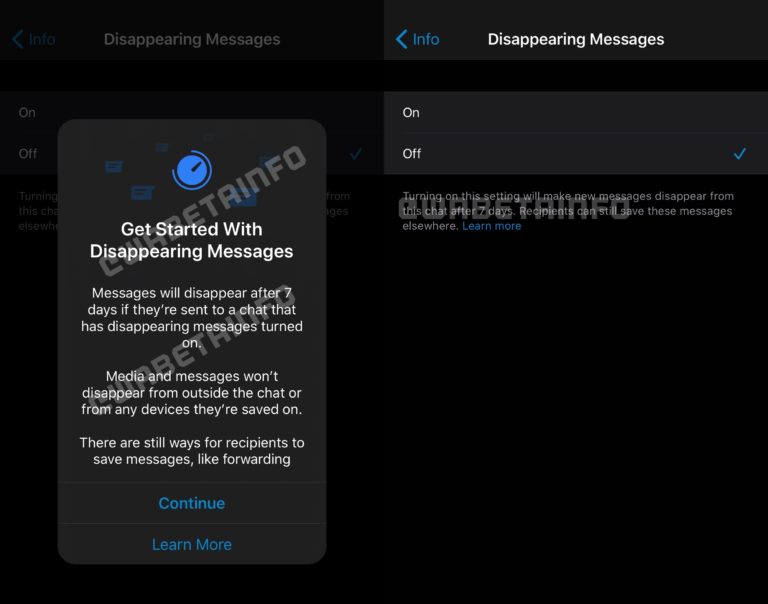
Another noteworthy downside to using this feature is that the recipient’s phone defaults to automatically saving media sent via Disappearing Messages anyway. The FAQ notes that users will need to turn off auto-download functionality (Settings > Data and Storage Usage) to stop this behavior, but presumably this is required for every user in a chat. It makes you wonder what’s the point of Disappearing Messages if they don’t disappear by default.
The FAQ section also cautions that quoting a self-deleting message in a response means that the message “might” remain in a chat after seven days. Furthermore, Disappearing Messages won’t actually delete themselves if they are forwarded to a WhatsApp chat with Disappearing Messages disabled. Both of these behaviors are rather strange, as you’d think even a quoted self-deleting message would be omitted (leaving the reply only) and that forwarding these ephemeral messages wouldn’t be possible.
The team also notes that it’s possible for users to screenshot a self-deleting message, as opposed to offering screenshot alerts as seen in the likes of Snapchat and Telegram. In other words, you’re better off using these two services and Signal if you really want more peace of mind for self-deleting messages.
Next: How to use WhatsApp — A step-by-step guide for beginners
