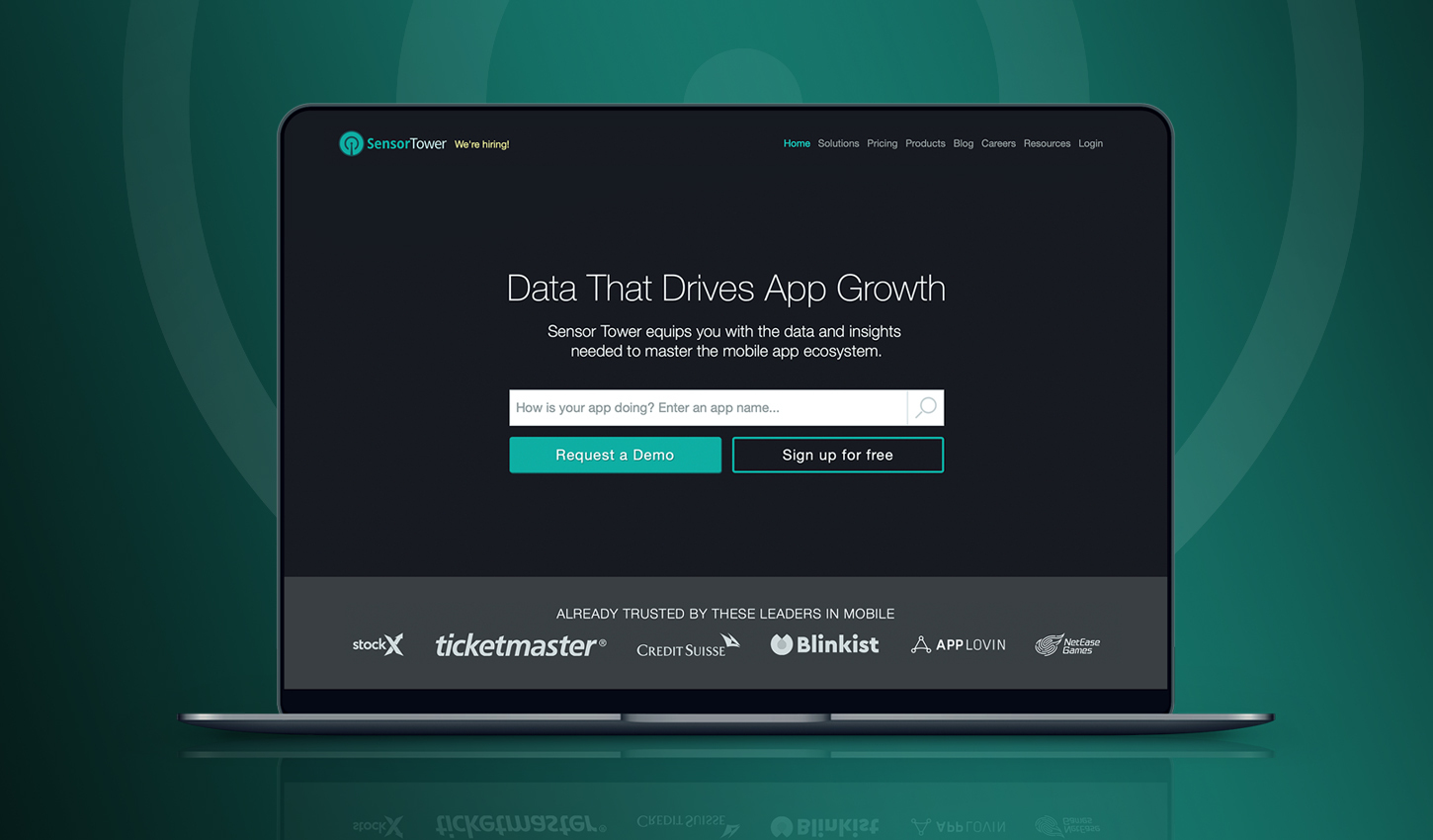
The first quarter of 2021 has been an extremely busy one here at Sensor Tower, launching Game Intelligence and Consumer Intelligence to suit the business needs of our gaming and finance audiences, respectively. Although much of the fanfare has surrounded these two major releases, our engineers continue to work behind the scenes to roll out updates that positively benefit the efficiency of our platform and the workflows of our customers.
Here’s a look at some of the most recent updates to our platform, and how you can leverage them to your objectives.
Expanding ASO to Multiple Keywords
Sensor Tower has long provided valuable insights into App Store Optimization (ASO), but this quarter a critical update to our ASO offering now makes the App Intelligence product even stronger in delivering important metrics on in-store performance. Sensor Tower now supports ASO queries for multiple keywords, expanding ASO analysis and streamlining data flows.
With support for multiple keywords, users can now multi-select any keyword from a keyword table to analyze and compare performance history within a single query. It’s also possible to sort the keyword table by any parameter by clicking on the dropdown next to each column and organizing them by a chosen set of values, allowing for more granular analysis of a group of keywords.
For example, one can quickly see which out of a select group of keywords is ranked the highest among all keywords tracked, or which one has the highest traffic score. You can also understand keyword performance in context, and rank them by installs in a given time series to identify which keywords have been performing particularly well over a certain period. Multiple keyword support adds an additional layer of depth to our ASO offerings, and streamlines the process of keyword experimentation and competitive analysis.
Custom Fields Updates
Following on some important updates that were released the prior quarter, Sensor Tower’s Custom Fields feature once again received a few key updates. In particular, a couple improvements related to Custom Fields were released that particularly focused on delivering workflow improvements to major power users.
First, a critical update to the Custom Field component now makes it dead simple to modify tags and delete fields directly, eliminating the need to move to another page in order to adjust groupings of apps. This small but powerful change allows for a more intuitive approach to modifying Custom Fields, and limits interruptions that data clean-up can cause.
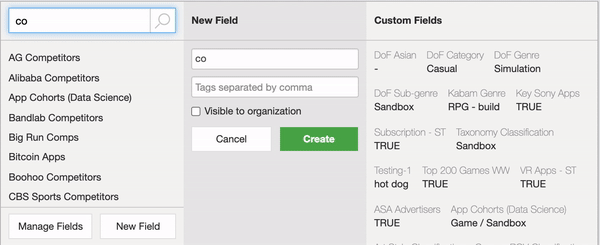
Next, Store Intelligence users with API access can now leverage Custom Fields and their tag values as official query parameters, serving as a critical pipeline to gather data from tailored groups of apps. Sensor Tower’s API allows users to create a Custom Fields Filter based on a combination of custom fields and tag values, making it simpler than ever to automate datasets.
These improvements are critical for those who rely on Custom Fields to help surface key data across a variety of business groups, uncovering details about specific markets, competitive analyses, and also acquisition targets. We’re committed to developing lasting improvements to this feature, which increases the flexibility of our platform and allows users to create context for their data.
A Boost to My Sales Metrics
One major element of our platform that received a significant overhaul over the last quarter is My Sales Metrics, Sensor Tower’s connected credential feature that allows users to see all their store data in one centralized location. My Sales Metrics now comes with a host of improvements to the user experience and offers new insights, metrics, and cross-product synergy for users who connect their apps with Sensor Tower.
One major area of improvement is the inclusion of Unified Store metrics, which allows users to analyze their connected apps across both stores simultaneously, within a single dashboard. The table also includes Unified Sub-Apps, which groups different lite or localized versions of the same app, and Unified Sub-Publishers, where the same app may be listed in different markets with different publishers, on the table. This consolidation makes it easier than ever to view app performance holistically, without having to look at different views or add metrics together to create a full picture of performance.
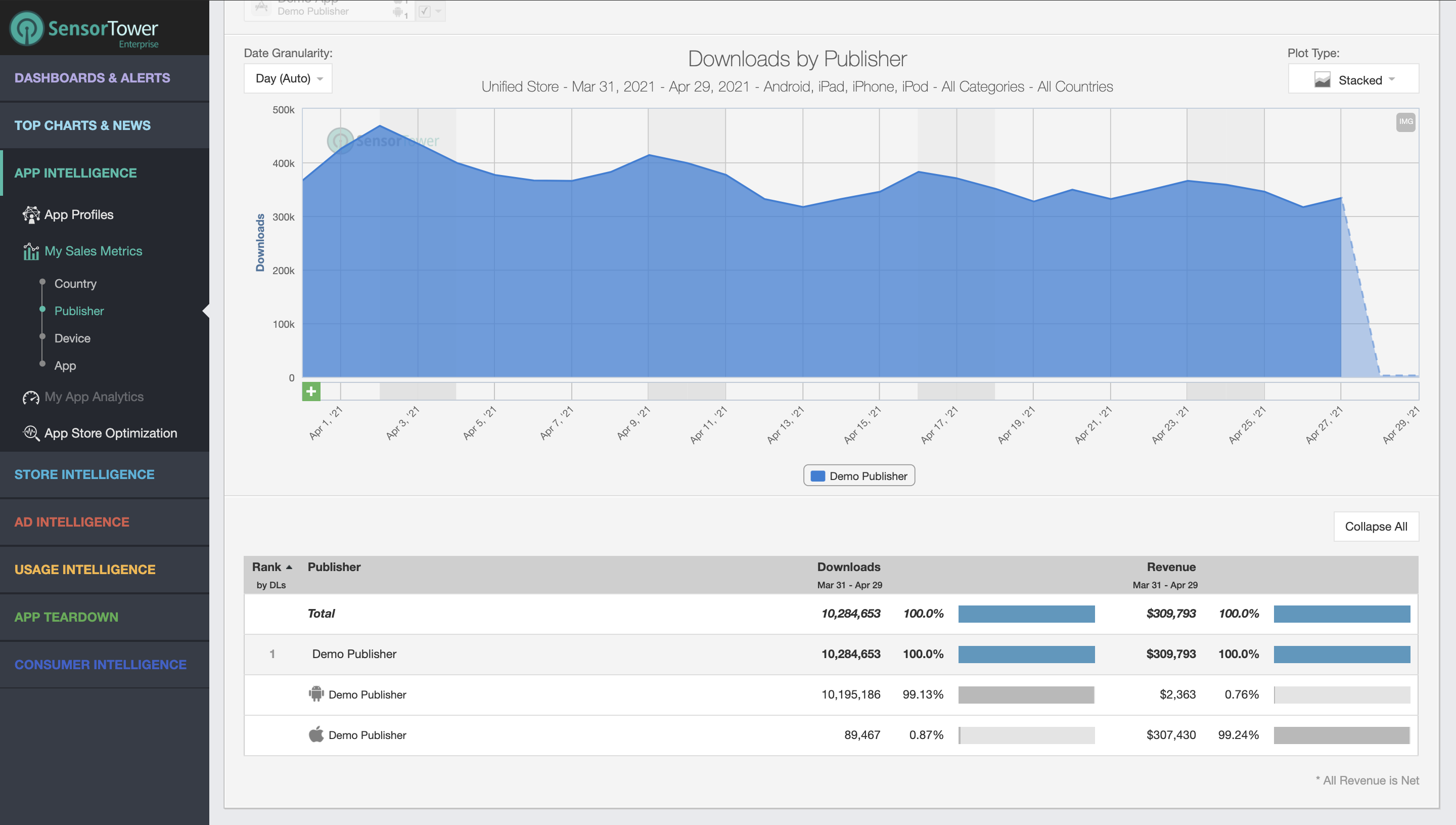
Additionally, My Sales Metrics now includes an Insights Timeline, so users can view app updates and as well as add custom annotations for their connected apps. Custom Annotations have been an important tool in contextualizing the impact of downloads and revenue, and users who leverage My Sales Metrics will now be able to provide important notes to their own individual performance.
We look forward to continuing to improve My Sales Metrics, as well as other internally focused data dashboards like My App Analytics, and deliver added value to our customer base.
Small Changes, Big Impact
Although it’s always exciting to roll out new and effective products for our users, we continue to be committed to delivering fixes to the platform that improve everyday efficiency. We’re excited to update you with even more improvements that add value for our customers.
Please continue to follow our blog, Twitter, and LinkedIn to learn more about the improvements our team is making to the Sensor Tower platform at the feature, product, and platform level.
Sensor Tower is the leading, trusted source of enterprise-grade market intelligence and performance metrics in the mobile app ecosystem. Interested in learning more? Reach out and request a demo today.
