
Wi-Fi is one frustrating technology. Yes, it gives us the ability to connect wirelessly to the Internet. However, it’s also time consuming and intensive to troubleshoot when problems arise. Luckily, there are tools to help. Various Wi-Fi apps help you figure out the problems so you can fix them. There are many ways to do so and there are plenty of apps to try. Here are the best Wi-Fi apps for Android to fix those problems for good.
- Almost any web browser
- Analiti
- First Row Network Scanner
- GlassWire
- Network Analyzer Pro
- PingTools
- nPerf
- WiFi Analyzer and Surveyor
- WiFi Analyzer by Olgor
- Your router’s app
Read more:
- 10 best speed test apps for Android
- 10 best Android tools and utility apps
Almost any web browser
Price: Free (usually)
Web browsers are powerful tools for checking your Wi-Fi. Usually, you can just go to Google and do a test search to see if things are loading slowly. Additionally, there are a swatch of websites and tools you can access to help you further. For instance, you can use IPv6-test.com to see if your IPv6 is functioning. You can also access your router and modem settings on your phone browser just like you can on your desktop or laptop browser. A lot of those test sites and your router settings can help diagnose and fix a lot of problems.
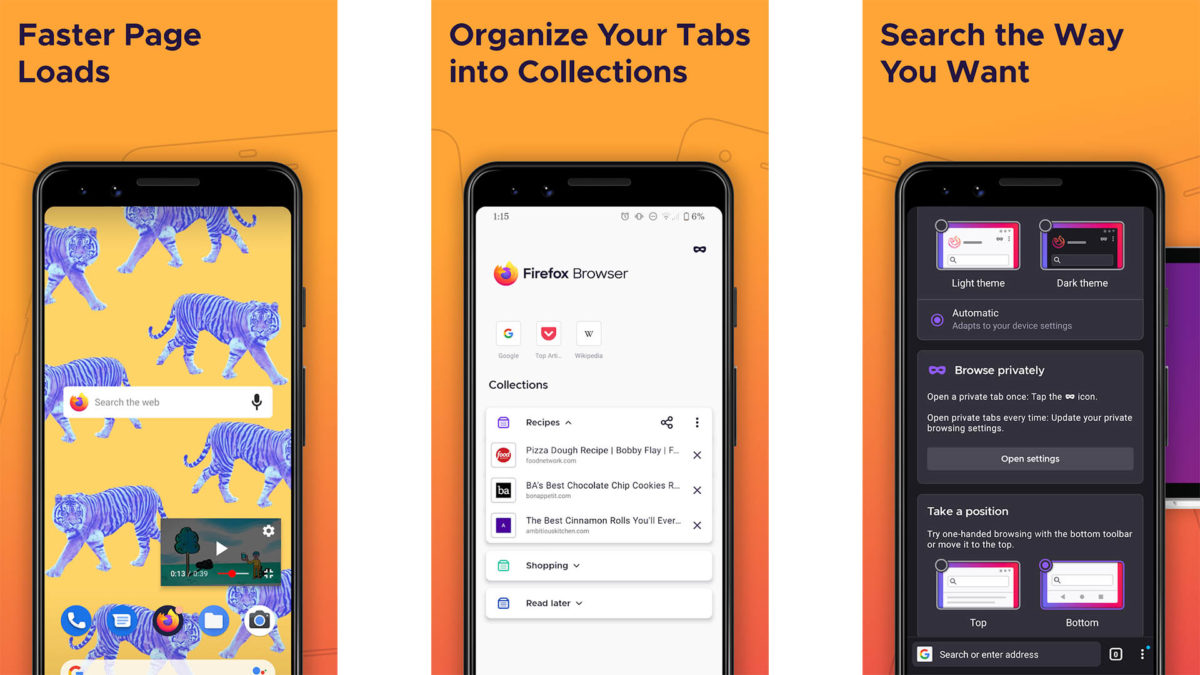
Analiti
Price: Free / $1.99-$9.99 / $1.99 per month
Analiti is a set of Wi-Fi tools that help you do a lot of things. It comes with a speed test that tests things like upload and download speeds as well as ping. There are also a bunch of extra tools to help diagnose issues if you find them. Some ofo the tools include a pinger tool to find the quickest DNS servers, a scanner with channel maps to see if you’re on a congested channel, and a basic, but functional network monitor. There is a $1.99 to remove ads and other purchases and subscriptions to unlock more functionality. It’s one of the better overall Wi-Fi apps.
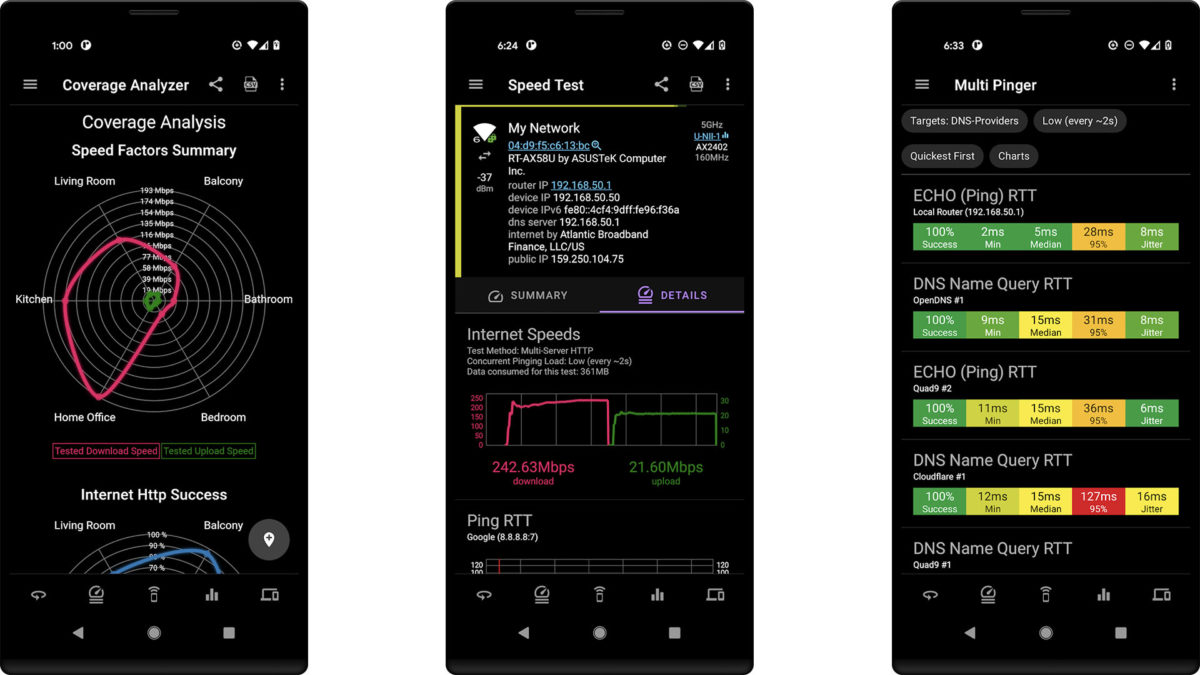
First Row Network Scanner
Price: Free / $3.49
First Row Network Scanner does basically what the name says. It scans your wireless network to see the activity. You can not only see the devices on the network, but also the actual data usage by each one in real time. It also has ping and traceroute tools, port scanning, an IP calculator, and more. It’s good to make sure all the devices on your network are, in fact, yours and see if any of them are doing something funky.
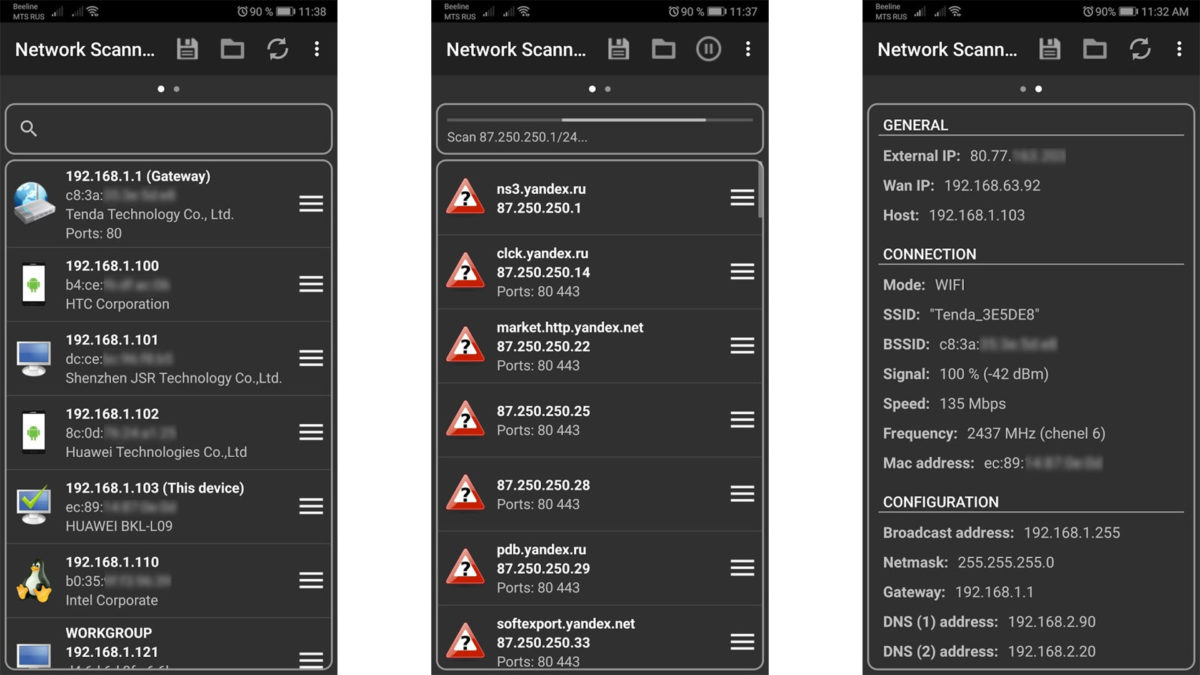
GlassWire
Price: Free / $4.99 per year
GlassWire is a neat tool for network usage. It lets you view, in real time, what apps are using your data on your phone. There is also a desktop variant so you can put this on almost any computer in your house and see if there is an app or game that is using up your bandwidth. It’s also good as a security measure because you can see when apps connect to the Internet and if they transmit data. The Android app is here (Google Play link) and the button below takes you to the official website for the desktop versions.

Network Analyzer Pro
Price: $3.99
Network Analyzer Pro is a good Wi-Fi tool. It includes a Wi-Fi signal meter, a LAN scanner, and it shows you network connections made over several different protocols. It shows you things like signal strength, channel congestion, ping, traceroute, and a port scanner as well. Most of these tools are useful for troubleshooting network issues in a variety of ways. It runs for a single $3.99 payment up front, but that’s it in terms of money.

See more app lists:
- 15 best Android apps, ever
- 15 best Android web browsers
PingTools
Price: Free / $2.99
PingTools is one of the more popular Wi-Fi apps for monitoring your network. It has a bunch of features, including a speed test, port scanner, Wi-Fi scanner, traceroute tool, a ping tool, and you can monitor your network with it. You should be able to diagnose or at least see any network issues you might have. It’s also nice for just seeing what’s on your network and how much traffic it’s all using. This one has a free version and a pro version with the pro version removing advertisements and including a few extra features. IP Tools is another app that competes with this one, but we like PingTools more.
nPerf
Price: Free / $2.62
nPerf is another popular networking tool that works great for Wi-Fi problems. It has some basic stuff like a speed test, a browsing test, and a streaming test to see if your network can handle the stress. If not, it has a network monitor to see if anything is eating up your bandwidth. It’s also an all-in-one app since it comes with coverage maps for the big US carriers. Those looking for a large swatch of tools may need to look elsewhere, but there is definitely a spot for nPerf on this list.
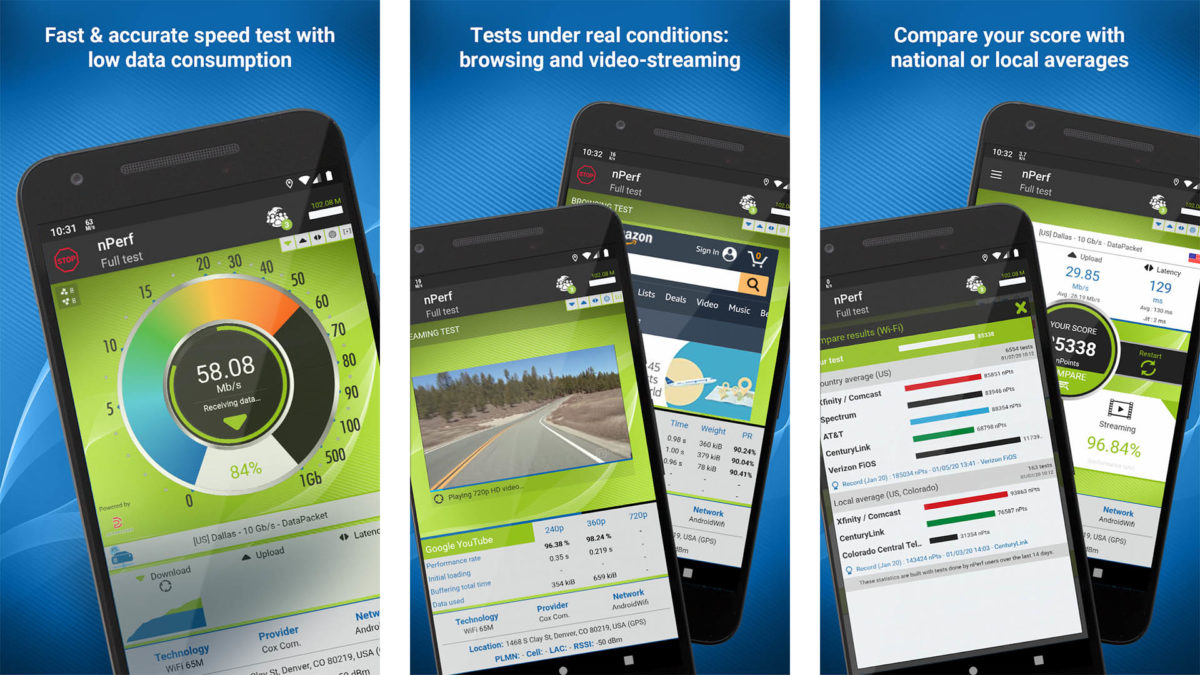
WiFi Analzyer and Surveyor
Price: Free
WiFi Analyzer and Surveyor is a neat app for measuring Wi-Fi dead spots. You can create a floor plan of your house and measure the signal strength in each room. With this information, you can see where your signal is at its weakest. You can then augment your set-up with an extra access point to fill in the gaps in your home. The graphics are relatively simple and the tools are generally easy to use and understand. We also really liked the idea of seeing where your weakest points were in the home. This one is free with no ads.
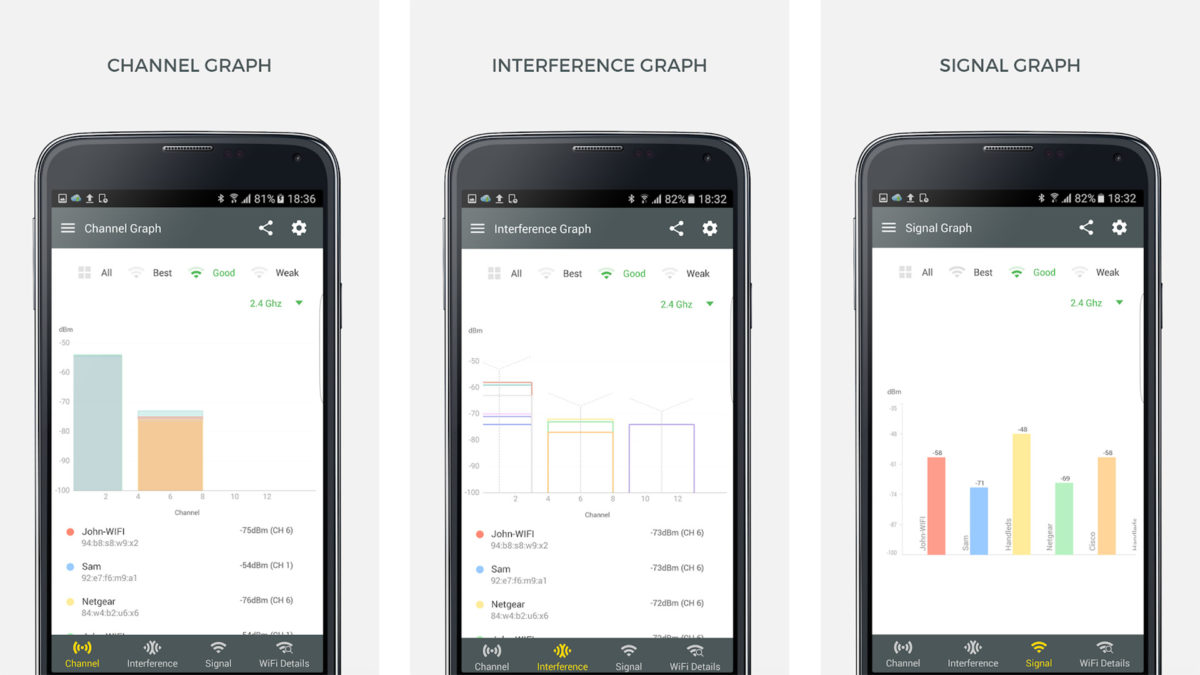
WiFi Analyzer by Olgor
Price: Free
WiFi Analyzer by Olgor is one of the most popular Wi-Fi apps for seeing channel congestion. It shows an easy-to-read graph with all of the SSIDs within range of your device. The app also shows what channels they use. This is usually helpful to see if your router is automatically choosing a less congested channel and how it stacks up to the signal strength of other Wi-Fi connections. The app also supports both 2.4Ghz and 5Ghz bands, a history of your signal strength measurements, and more. It’s a good, cheap, easy tool for diagnosing potential issues.
Your router’s app
Price: Free (usually)
Obviously, your router’s official app is a great place to help fix, check on, monitor, and tweak your Wi-Fi. Most apps let you do things like change the Wi-Fi channel, reboot, check to see what devices are on the network, and most even let you run speed tests. Plus, most let you do things like update the router firmware and perform other maintenance without a computer. This should be in everyone’s app drawer if they have a router with an app.
Thank you for reading! Try these out too:
- 5 best data saver apps for Android
- 5 best no root screenshot apps for Android
If we missed any great Wi-Fi apps, tell us about them in the comments! You can also click here to check out our latest Android app and game lists.
