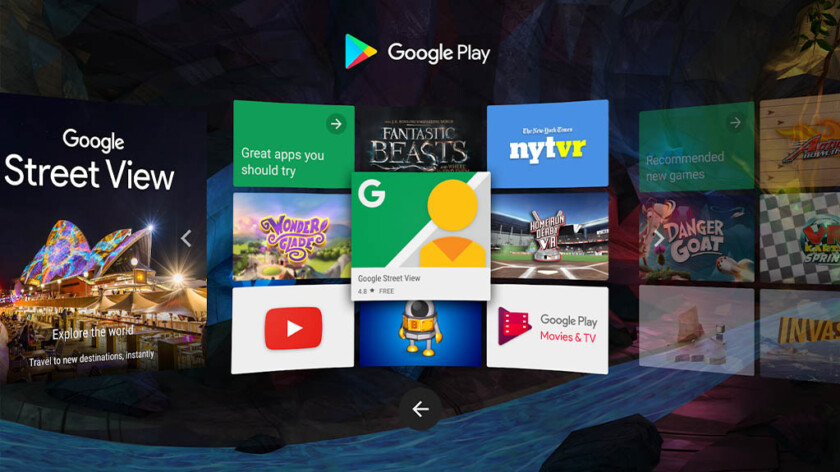
Virtual reality is still a very young industry and is slowly, but steadily, taking off. Unfortunately, it seems like most VR development is taking place off of the mobile platform and on standalone units like the HTC Vive and Oculus Rift. Several mobile VR platforms have either been discontinued, like Google’s Daydream and Cardboard, while the Gear VR’s days are also numbered.
This list used to have Google Daydream apps. However, Google officially shut it down at the end of 2019 so we removed Daydream from this list as well. Google made Cardboard open-source to keep the platform going, so there are a few options in there, but your best bet for great mobile VR now is the Gear VR.
If you have a Daydream View headset and a smartphone that supports it, our final list of the best Daydream apps is for you. Additionally, click here if you want to check out the best VR games!
- Within (Gear VR)
- Youtube VR (Gear VR)
- Netflix (Gear VR)
- Paint VR (Gear VR)
- Samsung PhoneCast Beta (Gear VR)
- Wander (Gear VR)
- Skybox VR
- Cardboard Theater (Cardboard)
- Fulldive VR (Cardboard)
- Sketchfab (Cardboard)
Samsung Gear VR
- The Samsung Gear VR works a lot like Google Daydream, but has apps in the Oculus Store instead of Google Play. You can check out our full list of the best Gear VR apps here!
Within
Price: Free
Within is a great VR video platform for both creators and consumers. The app functions like a video streaming service, but is a fantastic way to experience VR in general. There is some minor educational value here but most of it is entertainment. There is also an argument that there are some gaming elements in this one as most of the stories are interactive. In any case, this one might not hold your attention for a very long time, but it’s a fun way to get into the Gear VR for new owners and an enjoyable time killer for experience fans.
YouTube VR
Price: Free / $12.99 per month
I don’t think we need to explain what YouTube is. But you may not be aware that you can enjoy all of it in VR as well. Everything that you use YouTube for will be available, along with dedicated VR, 180, and 360-degree videos that look great. It works with your regular YouTube account and YouTube Premium if you have it. The UI can be a little frustrating, but it works well enough the majority of the time. That’s about it, really. You know what YouTube does and why people like it. It’s a very obvious choice, especially if you use YouTube Premium.
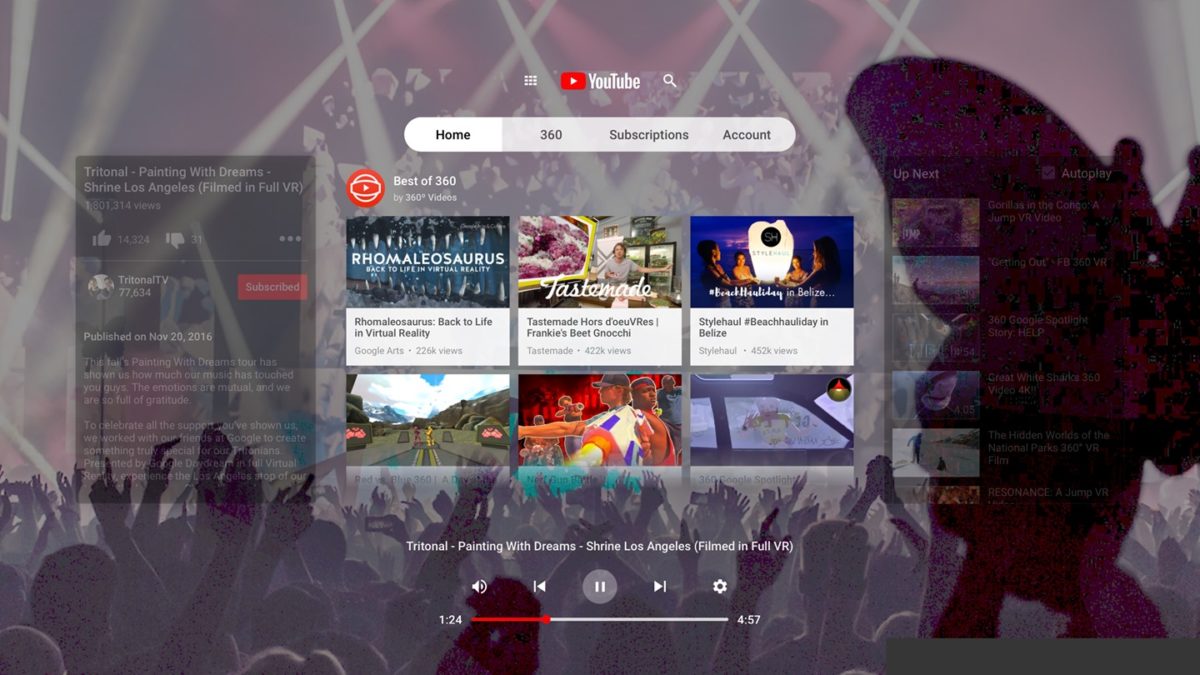
Netflix
Price: Free / Up to $13.99 per month
There used to be a bunch of video streaming Gear VR apps, but Netflix is one of the few remaining. You can download the VR app for free, but you’ll need a Netflix subscription if you don’t already have one. That’ll set you back up to $13.99 per month. You’ll have access to the entire Netflix catalog of course. But there are also a slew of special VR and 360 experiences that are definitely worth checking out.
Paint VR
Price: $4.99
Paint VR is one of only a few VR drawing apps for the Gear VR. You have a paintbrush in your vision and you use it to paint stuff. There are some additional options like background color, brush type, and stuff like that. Additionally, there are some other small settings. Some user reviews complained about the controls and we totally see where they’re coming from. The controls are a tad clunky, but it worked okay in our testing. Some other good drawing app options for the Gear VR include Paint42 and GoPaint. Paint VR runs for $4.99 in the Oculus Store. It’s also compatible with Google Daydream headsets on Google Play.
Samsung PhoneCast VR Beta
Price: Free
PhoneCast VR is one of our favorite Gear VR apps. It basically lets you use any Android app on your Gear VR headset. It works by giving you a basic window. The apps run inside of that window. Your results will definitely vary. This is a beta application after all. Additionally, some apps (and games) work better than others because of the nature of the Gear VR control schemes. Still, with a little optimization, this could be the best Gear VR app available in the Oculus Store. As it stands, we consider it a top five at least. This is a great way to get more productivity stuff like email, messages, and similar stuff in VR.
Wander
Price: $4.99
Wander is technically a game, but it has educational purposes and we consider it more of an app. Wander uses Google Street Map data to let you walk around the world, literally. That includes visiting monuments and landmarks along with other potentially educational content. There is Wikipedia integration so you can get some interesting facts about the various places you visit. You can even go underwater in some cases. This is a great app to just chill and look at stuff. It’s also fantastic as a learning tool for younger kids. It runs for $4.99 and it worked just fine in our testing.
Skybox VR
Price: $14.99 per month
Skybox VR is one of the best video players you can get for the Gear VR. You can play videos from local storage or utilize the easy-to-setup PC client to stream from your computer. In true VR fashion, you also get support for 180-degree and 360-degree media, as well as 2D and 3D, of course, and the app will automatically recognize the video stereo mode and set it accordingly. Its Airscreen feature lets you stream the same video to multiple headsets, and the immersive experience puts you in the middle of a theatre. The developers recently decided to make Skybox VR a paid app, but it’s worth every penny.
Google Cardboard (and compatible VR headsets)
- Google Cardboard was the first VR platform on Android. It’s not the go-to VR platform for developers anymore, but it has some fascinating VR apps. Click here to check out the full list of the best Google Cardboard apps!
Cardboard Theater
Price: Free
Cardboard Theater is a video player app for files already on your device. It works with most popular video codecs, has a simple and minimal UI, and support for 180-degree and 360-degree video content. It actually works pretty well, despite what the developer might say in the Google Play Store description. The app is entirely free with no in-app purchases or advertisements and it’s under active development as of the last time we checked. That’s a rarity for video players on Google Cardboard in 2018-19. It’s not perfect, but it could definitely be worse.

Fulldive VR
Price: Free / $0.99
FullDive VR is kind of a social platform for Cardboard and similar VR headset owners. It provides quick access to a metric ton of video content. Some of the features include a VR video player, YouTube integration, and a VR web browser, a camera, a VR gallery, and even a VR market place to find other VR apps. That makes it a pretty powerful hub for Google Cardboard enthusiasts, especially these days when Cardboard isn’t the most popular kid on the block anymore and finding new content is a little difficult. The full version goes for $0.99 and we think that’s perfectly acceptable.
Sketchfab
Price: Free
Sketchfab is a repository for 2D and 3D models. It doesn’t serve any functional or productive purpose. However, it gives Google Cardboard owners the ability to look at over two million objects in virtual reality. The app also supports augmented reality. It also doubles as a social network of sorts for 3D model creators and you can follow the creators you like the most. Again, it’s not the most functional app ever, but it’s actually pretty fun to use from time to time, especially for kids. The app is also entirely free with no in-app purchases. There are a few bugs here and there, but nothing too serious.
If we missed any great VR apps, tell us about them in the comments! You can also click here to check out our latest Android app and game lists!